Self-Service Kiosk
Increase sales and reduce long line-ups with the 32” Nummax self-ordering kiosk
- Increase the average spending per person with upselling and cross-selling opportunities on each and every order
- Enhance order accuracy by letting customers selecting, reviewing and submitting their order
- Reduce line up by adding self-ordering kiosks to your cashier manpower
- Free up your staff of mundane tasks and move them to tasks enhancing customer experience or product quality
- Reduce in-person interactions and protect the health of your workers
- 4 different installation configurations to fit into your business layout
- Many options available such as receipt printing, payment processing bracket, scanners for loyalty programs and integrated HD camera, NFC, stand and wheels
- Equipped with an infrared touchscreen which does not require contact with skin
- Available with either Windows or Android operating systems
- 3-year warranty
- North American based company with associated product and support standards
Benefit from our great product guarantee and North American support!

Wifi

3-year warranty

Infrared touchscreen

Windows or Android OS

North-American support
Streamline the ordering process with self-ordering kiosks
Payment kiosks are now established as a good way to face the major labor shortage in many industries such as Quick Service Restaurants (QSR) and retail. Here is how the Nummax self ordering kiosk can leverage your business.
Increase average order per customer
Nummax’s self-service kiosks are designed to host the best ordering systems that includes the best practices in terms of upselling and cross-selling to customers in a natural flow. This systematic approach that provides kiosks add revenues without having to hire more staff.
Staff working on delivering a perfect product and customer experience
Talking about the staff, self-ordering kiosks free your staff of mundane and repetitive tasks. Move them to tasks where they have an added value to the customer, tasks that improve product quality or insure the quality of the product delivered. Your staff will be smiling knowing that they can make a difference on a daily basis.
Improve ordering efficiency (Less time and staff)
Reduce line ups and ordering processing without adding more staff on the floor. By adding kiosks you can plan to have more people in the critical areas of your business. Enter more orders in the system in less time and process them more rapidly.
Many configurations available to fit your layout
The Nummax’s 32” self-ordering kiosk has 6 different configurations enabling you to install it on a wall, fixed as a flag or as a standalone kiosk. Whatever the space you have, it will fit perfectly to your layout. Our self-service kiosks are available with an ordering screen on one or two sides.
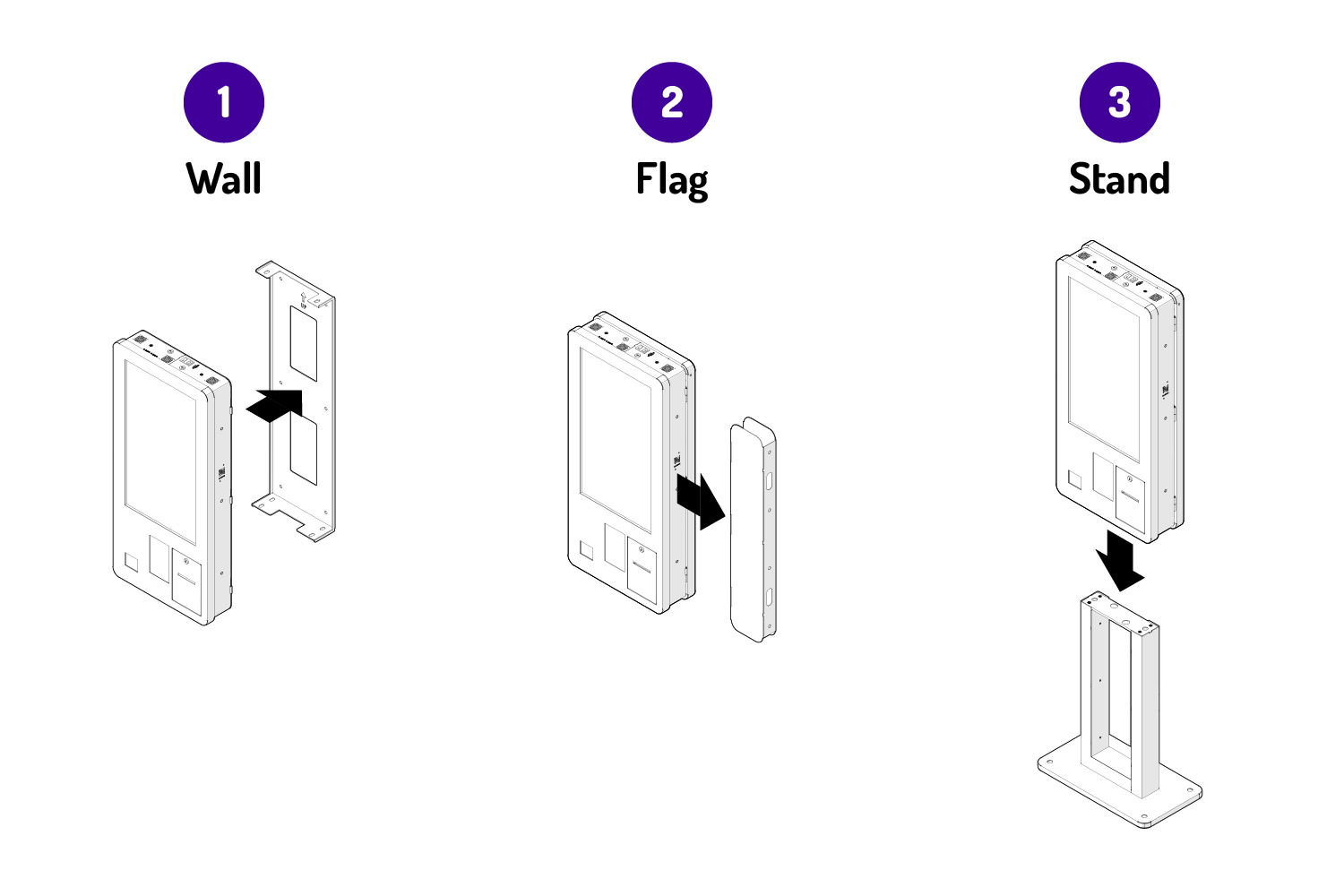
Many options available
Depending on your requirements, there are many options available. Receipt printing, payment processing (pin pad), scanners for loyalty programs and integrated HD camera are some of the options available.
Compatible with Android and Windows operating systems
The 32” self-service kiosk can be configured on Windows or Android operating systems. You will then be able to easily install your point of sales ordering system on our self-service kiosks whatever the requirements are.
Warranty and 60 000 hours lifespan
With a warranty of 3 years on parts and labor (Canada only) and a lifespan of almost 7 years, the digital kiosks that you will install in your business are designed to last.
| Model | 32-Multi |
|---|---|
| Screen | 32″ |
| Resolution (px) | 1080 x 1920 px |
| Display Area (W x H) | 430 x 730 mm / 16,93 x 28,74 po |
| Total dimensions (including frame) | 500 x 1050 x 145 mm (single) 185 mm (double) 19,68 x 41,33 x 5,7 po (single) 7,28 po (double) |
| Colour | 16,7M |
| Brightness | 450 cd/m² |
| Contrast Ratio | 5000-1 |
| Response Time | 5ms |
| Heating component | n/a |
| Viewing angle | H178°, V178° |
| Working temperature | -5/60 °C |
| Working humidity | 10-80% |
| Working environment | Interior |
| Lifetime | 60 000 H+ |
| Power | AC-110-240 V |
| Maximum power consumption | 120W |
| Warranty | 3 years |
| Compliance | c ETL us |
| Frame | Steel |
| Weight | 47,6 kg / 105 lbs (single) 52,2 kg / 115 lbs (double) |
| Orientation | Portrait |
| Installation | Floor standing / Wall / Flag |
| Player | Windows or Android |
| Software | Nummax Manager (subscription) |
| Communication | Wifi / Wired |
| Glass | Tempered Glass |
| Touch Screen | Infrared technology (multi-touch) |
| Speakers | Yes |
| HD camera | Option |
| NFC (Near Field Communication) | Option |
| Printer | Option |
| Scanner (card reader) | Option |
| Pinpad bracket | Option |
| Wheels | Option |
Related options
Pinpad bracket
Pinpads are used to make financial transactions. Pinpads are compatible with all payment processors. Choose the pinpad bracket option and install your payment terminal.
Printer
Printers are used to print receipts of financial transactions or order confirmations.
Floor stand & Wheels
Several installation configuration are available. Choosing the floor stand with the wheels option will be a flexible solution and allow you to move your self-service kiosk in your area.
NFC
With the Near Field Communication, you can increase the interactivity with your customers. Allow payments with cellphone, data sharing with the kiosk, apply promotions, share your store wifi password, and much more.
Scanner
Do you want to accept fidelity cards or coupons? You need a scanner to make this part of the transaction as swift as the wind.
Camera
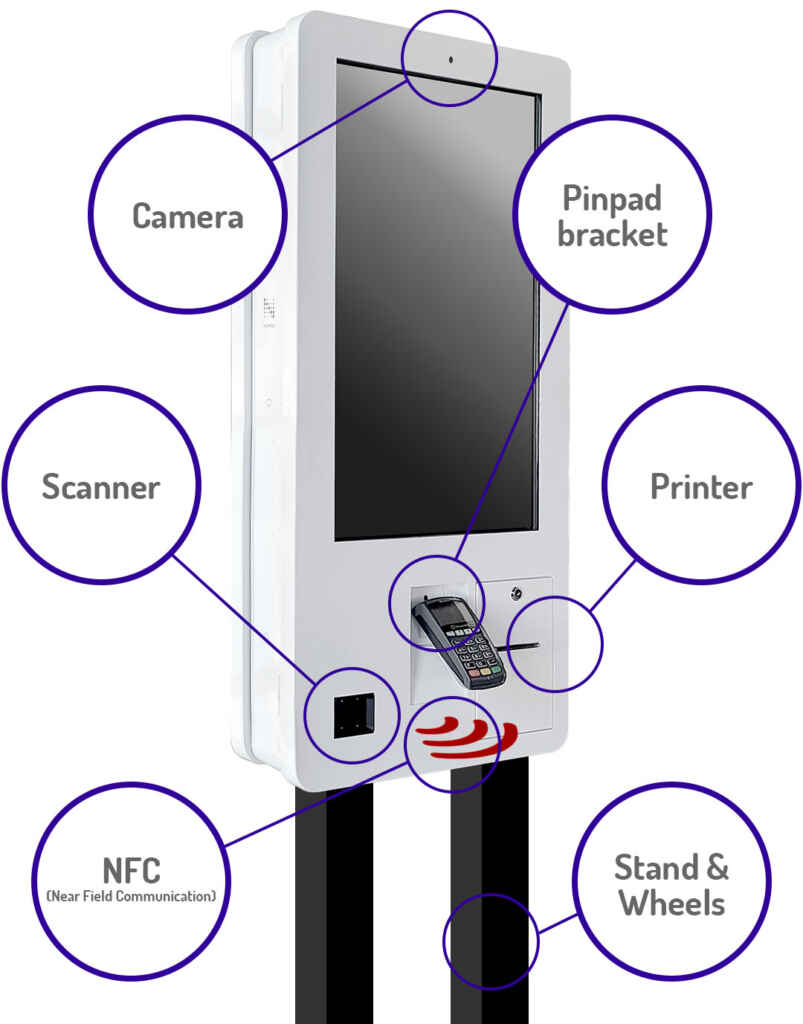
The Nummax interactive digital self-service is equipped with an infrared touchscreen. The screen is completely covered with an invisible beem.
This technology does not require real contact (contact with skin or a similar material) with the surface of the screen.
Very useful and safe due to the global pandemic, users wear gloves to interact with your kiosk.
No
The 32” self service kiosk is the only transactional kiosk provided by Nummax.
Nummax however also manufactures interactive kiosks. To learn more about these products.
When ordering
- Choose one of the 6 configurations of the self-service kiosk
- Choose between the Windows or Android operating system
Installation on site (requires 2 persons)
- Bring your wired Internet network connection to the installation site
- Bring a 110V connection to the installation site
- Install the bracket according to the configurations selected when ordering
- Install the kiosk on the bracket
- Connect both Internet network and electricity to the self-service kiosk
- Install your POS
And you are up and running! For more details, look at our installation guide.
When ordering a Nummax’s self-service kiosk you will have to choose one of the following configurations available.
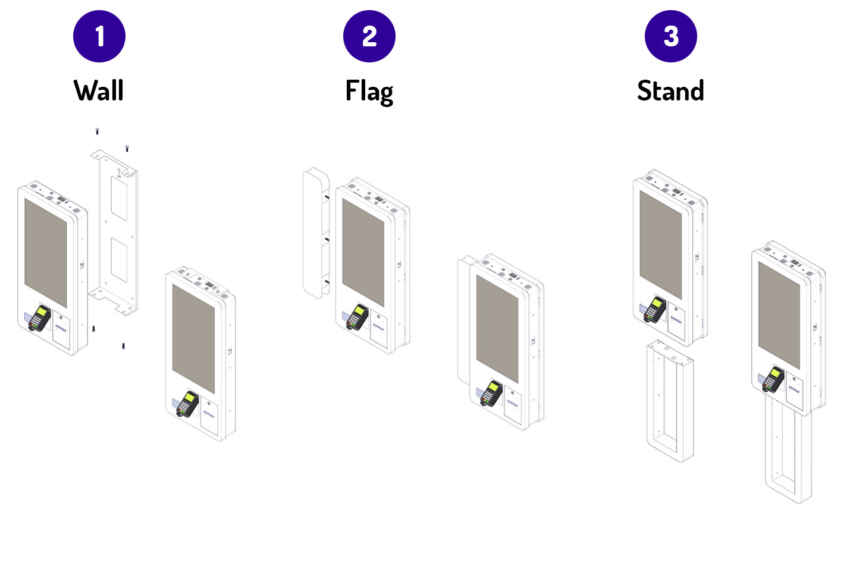
Nummax’s self-service kiosk can be run by a Windows or Android operating system (OS).
When ordering, you have to select which OS will be installed to drive the kiosk.
You will have then to install your POS from the OS. As most (if not all) the POS can be driven on a Windows or Android OS, you will make it easily.
All Nummax products are shipped from our plant in Québec City, Canada.
The warranty on the Nummax digital kiosk is 3 years on both parts and labor. Read our complete warranty contract.
All parts, replacement, service and support are handled by Nummax in Québec City, Canada.
Service and support: 1-877-255-3471 #205 EST








