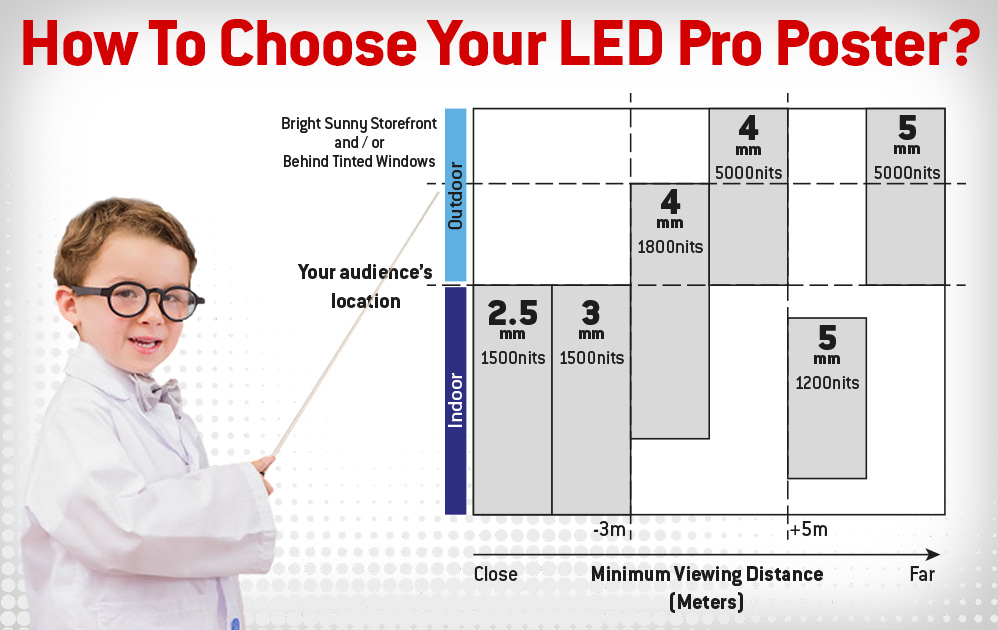LED display: A new alternative to paper!
Over the year that has just passed, points of sale welcoming customers have been forced to display health measures instructions on their storefront windows.
From marketing posters, advertisements, opening hours signs, and even for a while, health safety measures instructions, merchants have turned their storefronts into a mosaic of information, which has various drawbacks.
Increasingly more businesses are choosing LED window displays due to the logistical costs of paper media (printing, delivery, installation, replacement, and recycling), the fact that a large portion of the windowfront becomes cluttered, that paper posters are illegible at nighttime, or because printed content lacks flexibility.
The LED display poster makes it possible to overcome all these constraints in a single product.
LED posters easily install in a strategic location in the windowfront, providing unlimited messages display and the ability to update content in real-time for day or night visibility.
But how do you make the right choice when purchasing your LED window display?

#1 Choose the right location for your LED display
You need to identify where the best location is in your storefront.
Choose a location at head-height where the illuminated content will attract attention.
This can be in the storefront near the door, facing a parking area, or targeting a space occupied by the most people in front of your business, such as a bus shelter, public benches, a metro exit, a pedestrian crossing or facing the terrace of a nearby restaurant.
The location must be strategically chosen to capture attention and inform as many potential customers as possible.
#2 Select a scalable model
There are various models of storefront LEDs on the market, but not all of them are scalable. Your needs today may differ tomorrow.
Considering that LED displays have a 10-year lifespan and that technological evolution results in a drop in prices, you might wish to change display’s pixel pitch (change all the LED tiles) without changing the device, enlarge the display size (put several displays side by side), or use both sides of the device to also display content on both the front and back of the device.
Choose equipment whose manufacturer has considered these different variations.
These basic attributes are also important. The device should have a WiFi connection, come with installation hardware for the window frame or to be hung from the ceiling, and be designed with an easily replaceable power supply. Additionally, it should be silent and not diffuse heat, and its weight should be reasonable so one person can install it.
The dimensions should also keep a height-width ratio in harmony with the typical dimensions of paper posters.
Nummax LED Pro Poster meets all these features
#3 The pixel pitch: How far away is your audience from your LED display?
The pixel pitch determines the display definition, and this depends on the fineness of the content that can be displayed (e.g., letter height).
The choice of the pixel pitch depends on the minimum distance at which the audience will be. The greater this distance, the more freedom you will have to use a higher (less expensive) pixel pitch.
To give you some guidelines, at less than 3 meters, you can choose a pixel pitch of 3mm or less; for up to 5 meters away you can choose 4mm; for an audience beyond this distance, a 5mm pixel pitch will be sufficient. Remember that an LED poster in a shop window is there to communicate far and wide. If your audience has to approach your storefront so closely that their noses touch the glass, other equipment will be more suitable than an LED display.
Considering that not all pixel pitches are the same price, you’ll need to base your choice on the location of at least 80% of your audience.
However, whatever the pixel pitch chosen, your content must contain a short message, correctly contrasted and avoid very small lettering. You should always keep in mind that dynamic exterior-oriented signage is also designed for a moving audience whose attention is captured by hundreds of tidbits of information at the same time.

#4 Brightness: Fighting against the sun
Brightness is a major parameter when choosing your LED poster. It’s measured in Nits or Cd/m² (Candela) and the more your display is exposed to daylight, the sun or if it is installed behind tinted windows, the more brightness you’ll require.
Assume a minimum brightness of 1800 nits. If your audience is close to your storefront and your windows aren’t tinted or treated for filtering, this will be sufficient.
If the distance from passersby, the sunlight exposure or the window filtering increases, you’ll have to choose equipment with a stronger brightness (5000 nits is recommended).
There are high-end TV monitors that provide a brightness of 1500 nits and more, but the high cost of these products makes choosing an LED poster much more attractive.
In the evening, your LED display’s brightness should be reduced (see software below) because you don’t need it to be as bright as in daylight, and remember that it will consume less power at a lower intensity.
#5 The software: Broadcast your content and control your LED display
When choosing your LED display, its software should allow for remote access to control the device and to receive/manage content programming.
You should be able to change the brightness, switch the display on or off, as well as schedule various commands such as restarting.
As for the content, it is recommended that it be produced by a professional graphic designer.
Equipment is judged by the content it displays, even if the quality of a product has nothing to do with the files that are broadcast.
However, sometimes you or your clients will need to do the layout work yourself. This is why your LED display software’s functionality and user-friendliness are important.
If the software enables you to do a minimum of editing, create slideshows at the snap of a finger and schedule everything precisely into an annual calendar, then you’ll have a very useful tool for your marketing and communications.
Your LED poster must have software that enables you to program content easily, giving you some control over the display, and in the best of all possible worlds, it should come with a free version (even if it is limited) to use the equipment.
Some users will need software to be able to display web content on the LED poster through a simple URL. This functionality opens up many doors because what software is unable to do, a web application can do.
Here are some examples of web applications:
- To keep a tally of the number of available parking spaces
- Display a take-out meal order number
- Generate bingo numbers and display winners
- Display the departure gate and timetables for trains, buses, taxis, etc.
- Management of line-up numbers
- Display major sports competitions, winners and rankings tables
- To keep a tally of people
- Display auctions, stock market updates, and flash sales
- Display files or data not supported by the software, such as an Excel sheet, a PDF, or any other data in real-time
Lastly, if the software can provide a report on the number of media impressions, your clients are going to like it. They will be able to generate income and accelerate their ROI by invoicing their partners for delivering their advertising.
#6 Insist on documentation resources
Your LED poster will need to be installed, connected by you or a partner and you will generally be on your own to control the software. To prevent any issues, ask your supplier about the documentation and support provided.
In addition to receiving training on the software, you should be given a user manual for the software along with training videos. Even if you are the type of person who will quickly become accustomed to your display software, having documentation will enable you to pass the knowledge on to the next users in your company.
If the manufacturer has an up-to-date installation and connection guide, it will help you be more comfortable with the product.
#7 The warranty: Find a trusted manufacturer
We can speak the truth because you’re all professionals…
Every piece of equipment, regardless of brand and technology, is susceptible to breakdown or defect at some point.
Based on this premise, it’s your responsibility to make the best decisions about which manufacturer you want to do business with.
Each piece of equipment you choose should come with a clear warranty and contract, and its compliance should meet your country’s standards.
Their support service should be on the same continent as you, and ideally in the same time zone.
You’ll enjoy working with a manufacturer who can meet your request during your office hours and in your own language. A safe bet is to use a supplier who keeps equipment and parts in inventory and ready to be shipped in the afternoon so that you can receive them in an extremely short time.
In summary
Buying an LED display for your storefront is a winning strategy that will help you be more effective in your communication.
If we consider this equipment’s lifespan, it’s essential to make the right choices at the start.
- Pick a strategic location for your LED poster in your storefront window.
- Select upgradeable equipment (pixel, brightness, editing).
- Choose a pixel pitch suitable to the viewing distance of 80% of your audience.
- Buy a display with at least 1800 nits of brightness.
- Check the versatility of the software, which must be able to broadcast your content and control your display.
- Request that documentation and support material be supplied for the equipment and its software.
- Choose a manufacturer that provides service in your time zone and maintains an inventory of parts and equipment.
Now it’s up to you to choose how to optimize your storefront display…